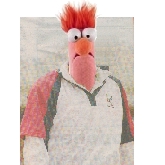| ||||||||||||||||||||
Windows Vista Review - My experience (24/11/2007 01:02) | ||||||||||||||||||||
Going for Windows Vista on my new Workstation! Recently, I got a brand new shiny workstation in the office. This was a much needed upgrade as my old workstation was about as old as a good bottle of old wine, only with a lot more dust. A quick comparison would look like this: Hardware Old New CPU Intel P4 1,6 Ghz Intel Core 2 Duo 3,0 Ghz RAM 256 MB DDR 2048 MB DDR3 1333 MHz GFX GeForce FX 64 MB somthing XFX GeForce 8800 GTS 320 MB 1,6Ghz HDD IDE 120 GB 500 GB SATA II  So, all in all, a decent workstation, but nothing too fancy or extreme in any way. So, all in all, a decent workstation, but nothing too fancy or extreme in any way.A few weeks back, we had a little meeting with Microsoft, as they apparently regard us as a "lighthouse in web-development", and wanted to discuss a few issues, with no relevance to this blog. However, after the meeting, they gave us a fullblown Windows Vista Ultimate DVD as a token of their appreciation. Nice! (Buying it in a store here in Norway would cost like 4,700 NOK, or around 575 Euros, so who was I to say "No thanks!") And what better way to check it out, than to install it on my brand new workstation, to test it over time in my everyday work. I also got Project Gotham Racing 4 for my XBox 360 , but thats another story! 1: Preparations before installing Vista All modern CPUs today have taken the plunge into the world of 64-bit. But does this mean I should install the 64-bit edition of Vista, or should I stick to the "safer" 32-bit version? I jumped around on the net a bit, to look for potential problems with chosing the 64-bit edition, or if anyone had written down some pros and cons. Things in favor of the 32-bit edition - Warnings about missing 64-bit drivers for various pieces of hardware - Unsigned drivers WILL NOT LOAD on a 64-bit edition - Warnings about some games having problems Things in favour of the 64-bit edition - Increased security - Increased performance with all programs made to run specifically on 64-bit systems NOTE: If you have the opportunity to have a second computer online while installing, you might be saved a lot of problems, as you can download fresh drivers from the net, and transfer them to a USB-stick, floppy or a CD-rom, if the network-drivers should have problems. With these issues in mind, I verified that my new GFX-card from XFX had 64-bit signed drivers, and I figured that the rest of my hardware would be fairly standard, and decided to be brave and install the 64-bit edition. "What doesn't kill you, put's hair on your chest.", my grandfather always said. 2: Installation of Vista Having installed various operating systems over the years, the Vista-install was fairly easy and trivial. No problems were encountered, all drives were found, and Vista installed without any noteworthy issues. As for the time it took, well, I can't say I measured it, but it did not surprise me in any particular direction. One little note here: When you install, it asks you for a username. I was a bit of a blonde here, and typed in my desired username, not really thinking about the fact that this was the ADMINISTRATOR account. In Vista, you are not meant to run as the Administrator, but use that account for installing, upgrading and maintenence. The consequence of running as the administrator, is that you do get some popups asking you to verify certain actions, allthough truth be told, it doesn't bother me, yet anyway. If it does though, there are ways to solve it by either disabling the UAC (User Access Control) (Not recommended!) or changing a value in the registry to auto-accept the popup-questions (More safe). As an example of the popup, let's say you download FireFox. Once you start the installer, you will be prompted if you wish to run this program. "Yes, I do", and off it goes. Then, when you actually start FireFox after installation, it will prompt you again, if you wish to start the application itself. "Yes I do" again, and it's running. Of course, this is a one-time check, and the next time you start the program it will not ask again :) 3: Whoa - The first problem encountered The first signs of trouble I had was actually the Wi-Fi on my motherboard. It seems the drivers were not accepted / supported, and there is little I can do about this. I assume this has to do with me choosing the 64-bit edition. I didn't really care about this though, as I use the GBit cable-connection here anyway. I also haven't checked out www.asus.com to look for updated drivers to my motherboard, it is not unlikely there have been a patch or two to their drivers :) 4: The first glance at something new - AERO, sweet AERO One of the reasons I wanted to have a look at Vista, was of course the new AERO-interface. With this newly purchased muscle-machine, I fealt I could treat myself to blowing some RAM and CPU on having a desktop that looks good. These are strong words from someone who has been running XP in "oldschool-look-mode" for years to save system resources! And even if don't care if it looks nice or not, it has some nice features. Here you can see my desktop icons. And guess what, you can now "zoom" them in or out based on how big you like'em. Have a cluttered desktop, zoom them out, or make a user for your grandmother, and go to max zoom. How to zoom? Click on the desktop, hold down CTRL and scroll the mousewheel. This is also the way you can increase / decrease the text-size in browsers, so it's nice to see that we have a bit of conformity these days. 5: Task-switching has never been more entertaining! Indeed, we have all seen the screenshots, the fancy "3D-look" you can use to look at all the windows you have running. In stead of the old ALT-TAB combination, it is triggered by WIN-TAB (WIN being the keyboard-button with the Windows logo). 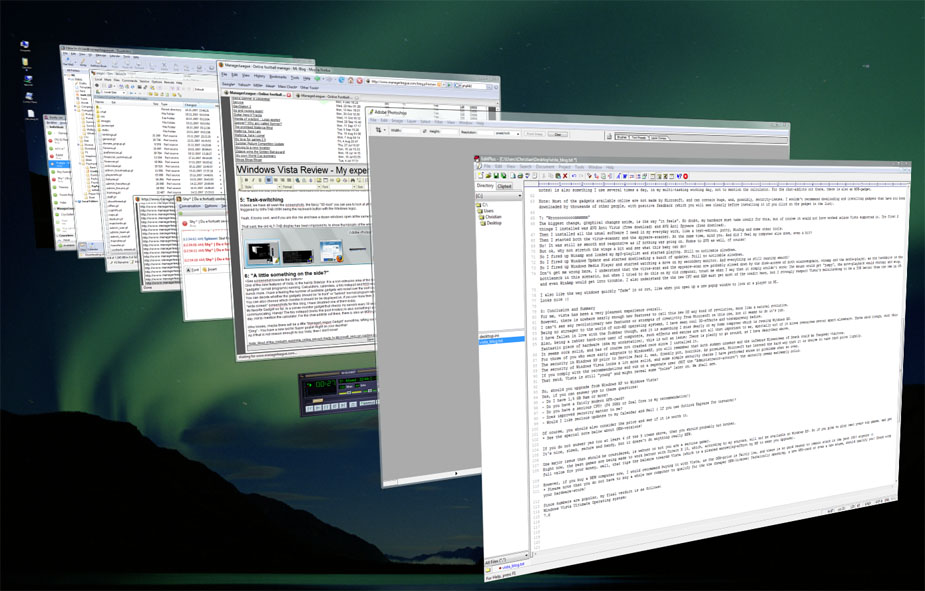 Yeah, it looks cool, and if you are like me and have a dozen windows open at the same time, it's rather handy. And it's plain nice to look as it scrolls through the windows :) The joy! That said, the old ALT-TAB display has been improved to, to show thumbnails of the windows. 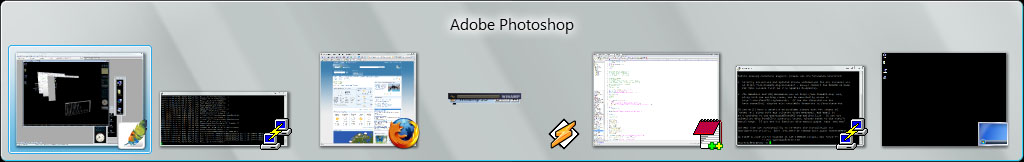 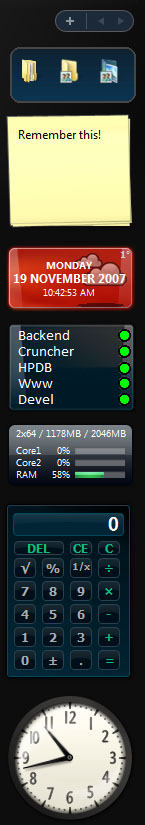 6: "A little something on the side?" 6: "A little something on the side?"One of the new features of Vista, is the handy Sidebar. It is a non-obtrusive area of the screen where you can have a number of small "gadgets" (small programs) running. Calculators, calendars, a tiny notepad and RSS-readers are typical gadgets, and you can download a bunch more. I have a feeling the number of available gadgets will rocket over the next couple of months, like Add-ons have done for FireFox. You can decide whether the gadgets should be "in front" or "behind" normal program windows, I like to keep them in background. You can also choose which monitor it should be be displayed on, if you use more then 1. I always work on 2 monitors, but to avoid insane "wide-screen" screenshots for this blog, I have disabled one of them today. My favorite Gadget so far, is a server-monitor gadget that checks my servers every 30 seconds and will let me know if one of them stop communicating. Handy! The tiny notepad (looks like post-it notes) is also something I use several times a day, in my multi-tasking working day, not to mention the calculator. For the chat-addicts out there, there is also an MSN-gadget. Who knows, maybe there will be a little "ManagerLeague Gadget" sometime, letting you know when your match has been played etc etc. "Ding" - You have a new bid for Super goalie! Right on your desktop! As if that is not reason enough to buy Vista, then I don't know! Note: Most of the gadgets available online are not made by Microsoft, and can contain bugs, and, possibly, security-issues. I wouldn't recommend downloading and installing gadgets that have not been downloaded by thousands of other people, with positive feedback (which you will see clearly before installing it if you click on the gadget in the list). 7: "Wroooooooooommmmmm" The biggest change, graphical changes aside, is the way "it feels". No doubt, my hardware must take credit for this, but of course it would not have worked unless Vista supported it. The first 2 things I installed was AVG Anti Virus (free download) and AVG Anti Spyware (free download). Then I installed all the usual software I need in my everyday work, like a text-editor, putty, WinScp and some other tools. Then I started both the virus-scanner and the spyware-scanner. At the same time, mind you. And did I feel my computer slow down, even a bit? No! It was still as smooth and responsive as if nothing was going on. Kudos to AVG as well, of course! But ok, why not stretch the wings a bit and see what this baby can do? So I fired up Winamp and loaded my mp3-playlist and started playing. Still no noticable slowdown. So I fired up Windows Update and started downloading a bunch of updates. Still no noticable slowdown. So I fired up Windows Media Player and started watching a move on my secondary monitor. And everything is still running smooth! Don't get me wrong here, I understand that the virus-scan and the spyware-scan are probably slowed down by the disk-access of both windowsupdate, winamp and the media-player, as the harddrive is the bottleneck in this scenario, but when I tried to do this on my old computer, trust me when I say that it simply wouldn't work; The mouse would get "jumpy", the move-playback would stutter and stop, and even WinAmp would get into trouble. I also understand the the new CPU and RAM must get most of the credit here, but I strongly suspect Vista's multitasking to be a TON better than the one in XP. I also like the way windows quickly "fade" in or out, like when you open up a new popup window to look at a player in ML. Looks nice :) 8: Conclusion and Summary For me, vista has been a very pleasant experience overall. However, there is nowhere nearly enough new features to call this new OS any kind of revolution, more like a natural evolution. I can't see any revolutionary new features or attempts of creativity from Microsoft on this one, but it seems to do it's job. Being no stranger to the world of non-MS operating systems, I have seen cool 3D-effects and transparency before. I have fallen in love with the Sidebar though, and it is something I miss dearly on my home computer which is running Windows XP. Also, being a rather hard-core user of computers, such effects and extras are not all that important to me, specially not if it blows resources better spent elsewhere. Thats said though, with this fantastic piece of hardware (aka my workstation), this is not an issue; There is plenty to go around, as I have described above. It seems rock solid, and has of course not crashed once since I installed it. For those of you who were early adopters to Windows XP, you will remember that both sudden crashes and the infamous "Blue screen of Death" could be frequent visitors. The security in Windows XP prior to Service Pack 2, was, frankly put, horrible. As promised, Microsoft has learned the hard way that it is unwise to take that point lightly. The security of Windows Vista looks a lot more solid, and some simple security checks I have performed shows no problems what so ever. If you comply with the recommendations and run on a separate user (NOT the "Administrator-account") the security seems extremely solid. That said, Vista is still "young" and might reveal some "holes" later on. We shall see. PROs VS CONs
So, should you upgrade from Windows XP to Windows Vista? Yes, if you can answer yes to these questions: - Do I have 1,5 GB Ram or more? - Do you have a fairly modern GFX-card? - Do you have a serious CPU? (P4 3GHz or Dual Core is my recommendation!) - Does improved security matter to me? - Would I like serious updates to my Calendar and Mail ( If you use Outlook Express for instance)? - Are you ok with the new DRM-implications of Vista? (If you don't know what this is, never mind, unless you are paranoid and / or a notorious supporter of Piracy) (Ok, you can do a search on Google for VISTA DRM and get smarter!) Of course, you should also consider the price and see if it is worth it. * See the special note below about OEM-versions! If you do not answer yes too at least 4 of the 6 items above, then you should probably not bother. It's nice, sleek, secure and handy, but it doesn't do anything really NEW. One major issue that should be considered, is wehter or not you are a serious gamer. Right now, the best games are being made to work better with Direct X 10, which, according to my sources, will not be available on Windows XP. So if you plan to play next years top games, and get full value for your money, well, that tips the balance towards Vista (which is a planned marketing-effort by MS to make you upgrade). However, if you buy a NEW computer now, I would recommend buying it with Vista, as the OEM-price is fairly low, and there is no good reason to remain stuck in the year 2000 anymore :) * Please note that you do not have to buy a whole new computer to qualify for the the cheaper OEM-license; Technically speaking, a new GFX-card or even a new mouse, should qualify you! Check with your hardware-store! Since numbers are popular, my final verdict is as follows: Windows Vista Ultimate Operating system: Spinners final verdict: 7.9Thats it, folks, take your pick! Stick with XP, or be a little crazy and try something new! I did, with no regrets after my first 2 weeks...........Various screenshots: The control-panel, in "New" and "Classic" mode 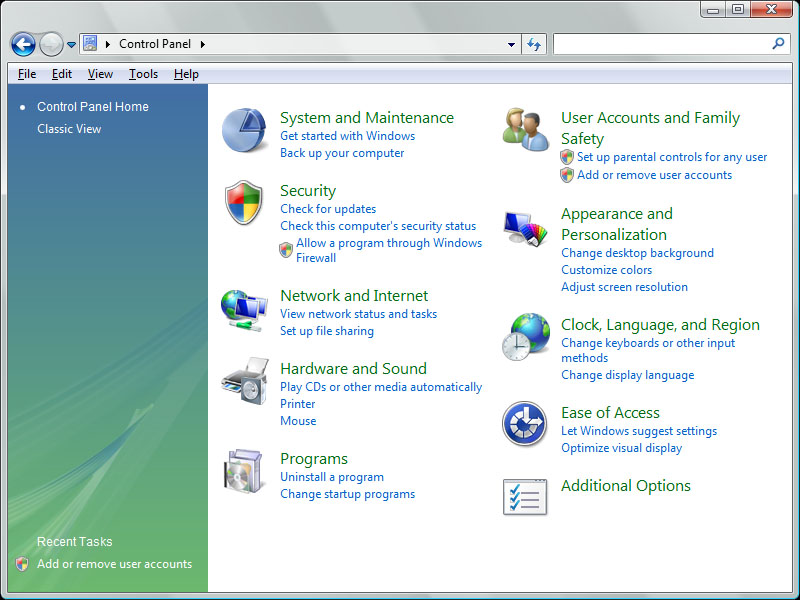 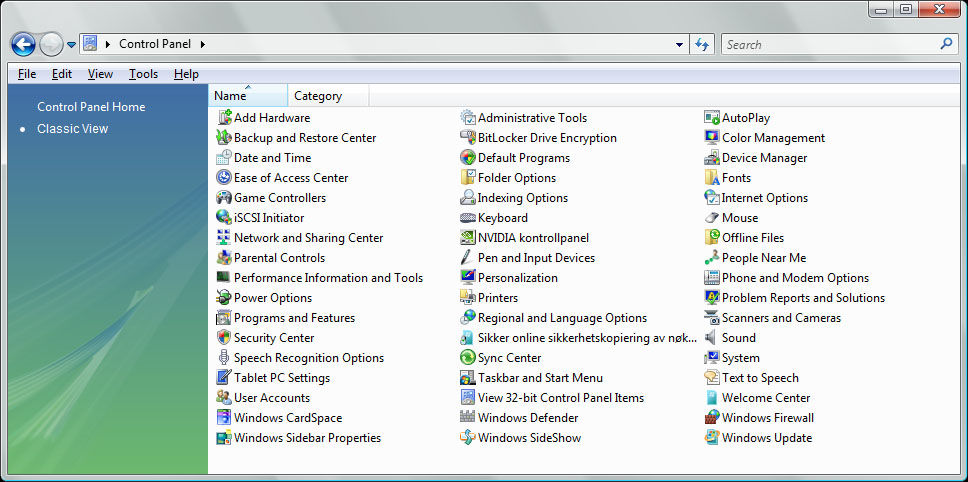 The Start-menu is not all that different from Windows XP, but it has received one very important new thing that I have not covered in this blog, which is the new search-field. It is very powerful and will start showing results as you type. Very handy indeed! Darn, I should have written a paragraph about it in the blog, to be fair. Oh well, I can't be bothered now! 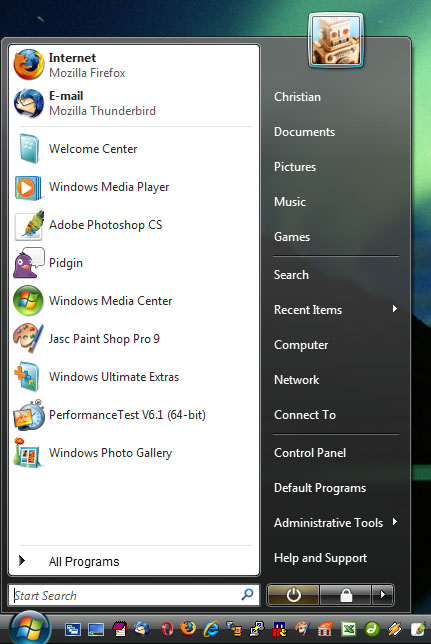 Even your grandmother can see those huge icons now, bless her soul! (It's YOU I feel sorry for if you have to maintain a computer for your grandmom!) | ||||||||||||||||||||
| Share on Facebook | ||||||||||||||||||||
| This blogger owns the team The Spinners. (TEAM:475) |
|
You are currently not logged into ManagerLeague If you wish to log in, click here. If you wish to sign up and join us, click here. |
|
| Bozo wrote: 15:13 24/11 2007 |
|
| MissSpoons wrote: 13:33 27/11 2007 |
|
| Zz00067505 wrote: 00:55 28/11 2007 |
|
| Spinner wrote: 12:20 28/11 2007 |
|
| Post a comment |
|
| © 2003-2007 Fifth Season AS, Oslo, Norway. Privacy Policy. Rules and Code of Conduct. Sitemap. Responsible Editor for ManagerLeague is Christian Lassem. |